How to Book a Rental Car Using the VroomVroomVroom App
VroomVroomVroom has a new app that lets you book a rental car anywhere, anytime in just a few simple steps.
Download our app from the App Store to start comparing great car hire deals. Once you’ve successfully downloaded the app, you can get started on reserving a rental car in five easy steps.

1. Fill out the search form
When you open the app, you can instantly start searching for car hire. Simply fill in your details, select your desired pick-up and drop-off locations, and preferred dates and times. Be sure to specify if your return location is different to your pick-up location. When you scroll down you will also need to specify the driver’s residency and age, as underage surcharges and restrictions may apply.

2. Start comparing car hire deals
The app will then compare deals from top suppliers and add them on a list for you to compare. You can apply filters such as vehicle class, suppliers, transmission and price range. The main features of each car will be displayed on the search screen, so you can easily find a rental car to suit your needs.

3. Check your rental summary
You will need to confirm all of the details on the rental summary. Here you can also check the vehicle specifications and read the supplier terms and conditions, see the terms and conditions. The confirmation page will also specify the storage space, number of passengers and additional details of the vehicle. You can also click on “Depot Location” to view a map and get directions.
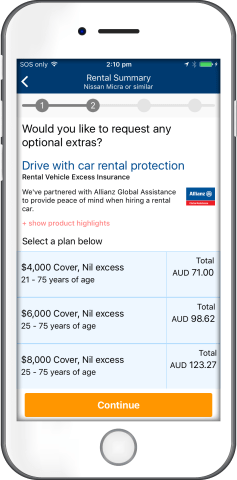
4. Decide if you need to purchase any additional extras
Through our app you have the option to purchase optional rental vehicle excess insurance. We offer different plans, so depending on the type of vehicle you are renting you can select what level of cover you will require. Simply tap on the insurance option that you would like to select.

5. Fill out your details to confirm the booking
To conclude the booking, enter your name, phone number and email address (where your confirmation will be sent), and confirm that you have read the terms and conditions. To make the process go smoothly, you also have the option to enter your flight details and if you are a member of any reward programs.
Have you downloaded the VroomVroomVroom app yet?


